The
VIEW OUR TRAVEL PHOTO ALBUM >
Before and After
Everyone loves to see some of the magic from the other side of the lens. Beyond the camera settings and posing knowledge, theres a whole ‘nother world to being a photographer!! After the session which takes 1-2 hours, there are hours of ‘cooking’ left to do in photoshop!! My personal style of photography tends to be warm, with crisp, bold colours. I bought my favourite set of photoshop actions from Greater than Gatsby, I own the whole collection of 650 actions!! I bounce around in my workflow depending on how I’m feeling that day!!
The first step in getting a great photo is posing. I pose my couples and families, and I get them laughing. I want all of the anxieties of being photographed to just melt away so that all thats left is the moment– laughs and smiles and genuine emotion. So my version of ‘posing’ is more like a loose guideline!
Then, when I get home, I move my images off my card into Lightroom and start ‘cooking’. I often finish them up in Photoshop. Using Photoshop and Lightroom is the professional touch in creating a beautiful image for your client. I never give my clients raw untouched files because full editing is standard in each of my sessions.. so here is a rare glimpse of what your session looks like before I work my magic!
The photo below of Josh & Louise is one of my favourites of 2014. Josh loves her so much, and Louise positively shines with happiness!! I knew this would be one of the top photos in the whole album. I thought that in the original, the tones were a little cool and blue, so I fixed the white balance to warm up the temperature of the photo; which in turn made the skin tones look natural. I found a spot on Josh’s hat that was white, so I burned that out in photoshop, and I also darkened around my subjects to make them pop. Once the image was warmed, I added a beautiful sun glow from the top of the image to enhance the already existing sun leak.
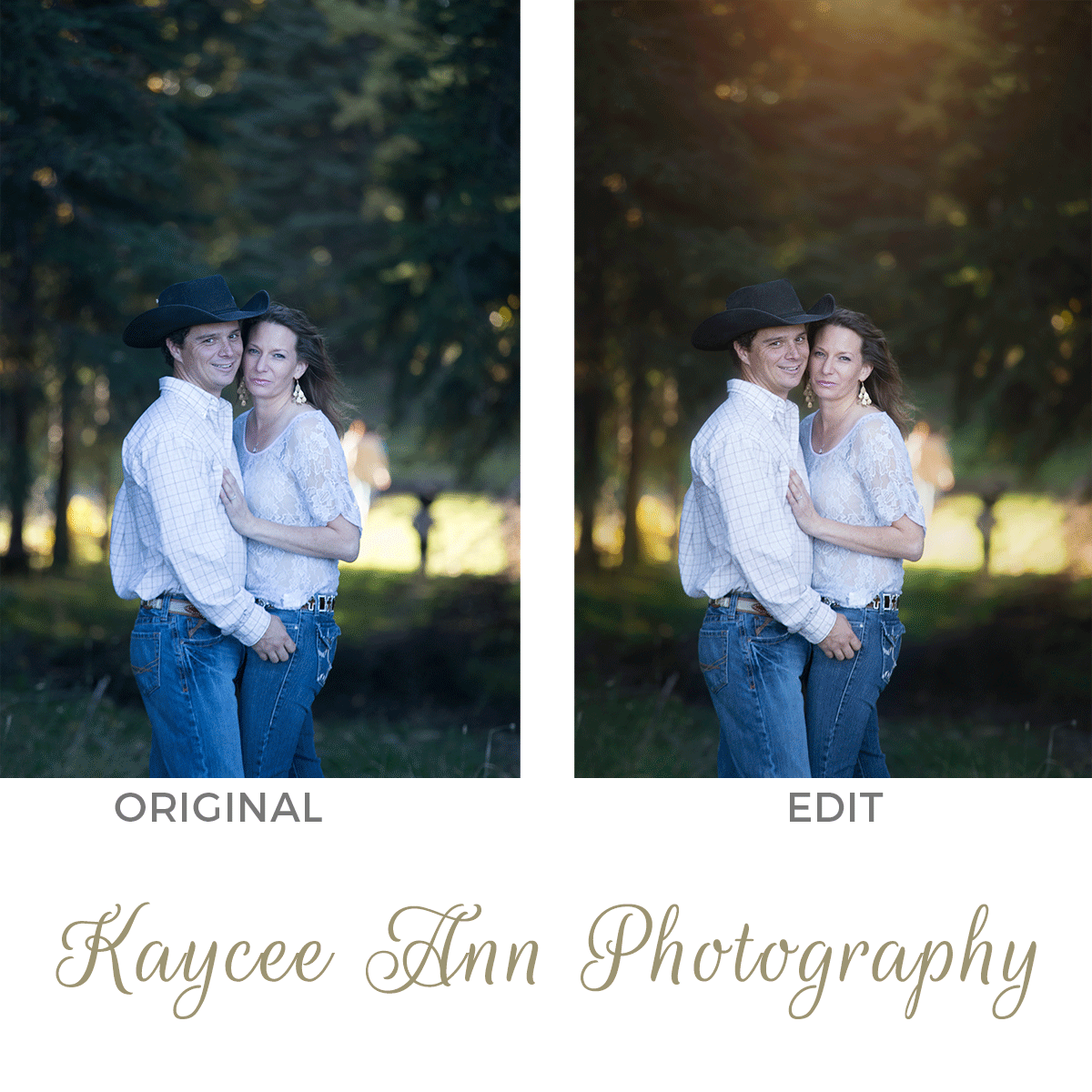
I love this photo of couple Julie & Dana. Dana’s light kiss in her hair, and the sneaky little grin on Julie’s behalf— I get a smile whenever I see this photo!! In the original, I was shooting into the sun so there was quite a bit of sun haze mudding up my lens. I used a dehaze brush and brushed it off the photo. You’ll also see a terrible green sun spot in the upper right corner– I worked my best to remove it using a red brush (the opposite of green on the color scale: therefore neutralizing the sun spot). In the bottom right of the photo, there is a PVC pipe, which I dissolved in photoshop, as well as the bracelet on Dana’s wrist, which I felt was drawing attention away from Julie’s face. For the beautification of this image, I applied a vignette and popped the subject so the couple would stand out. Because Julie is peeping over her shoulder with her bashful expression, theres a little bit of extra chinnage happening which isn’t her fault of course. So for beauty touch ups I tucked & refined her jawline and made her eyes more open. Then I brushed on “Dusk and Summer” for a purple tone, and finished with “Something Blue” artistic enhancement, from the Radiance Collection by Greater than Gatsby. Just because it’s winter doesn’t mean the photos need to be drab!
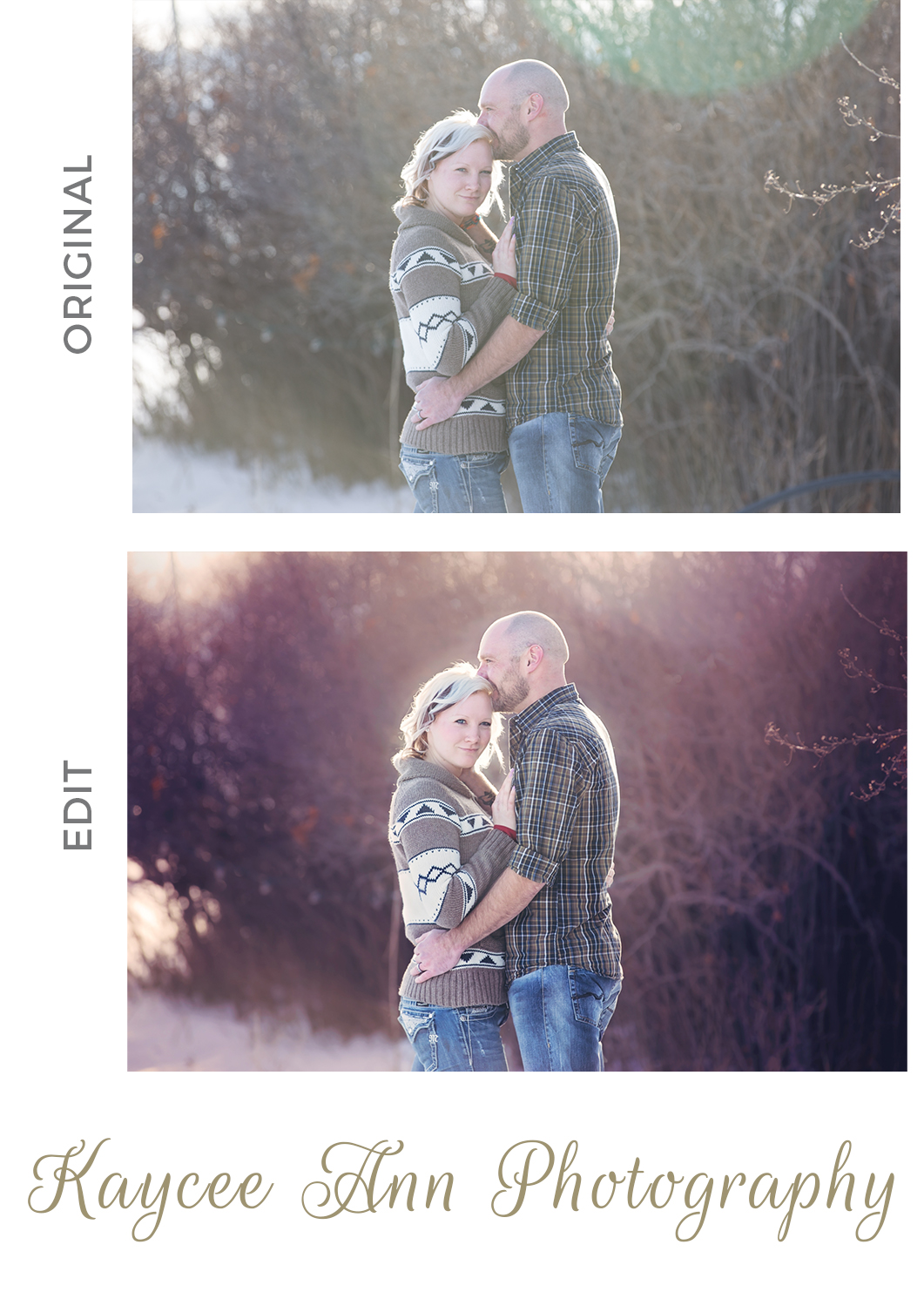
OH!!! This couple is so so so incredible. Their love story should be written in a book. Lukas and Heather are meant to be together. There were a lot of photos in their collection that I loved, but this photo I keep going back to. The Fall color is just gorgeous as well with the Siberian larch trees in the background. I love the laugh, how sweet and petite Heather is, and of course Lukas– his body language says, She’s the one ! She’s the one! I have her! Hahah !! I tend to shoot a little dark (underexposed) because you can always bring up the light in Lightroom, and by shooting underexposed, you maintain all of the sharpness and detail, especially in low light settings like this one (the sun was set!). I brightened the image in Lightroom and warmed it up. Then I took Imagination Color Base from the Innocence collection to clean the image up. I added a vignette and popped my subject to draw the eye.
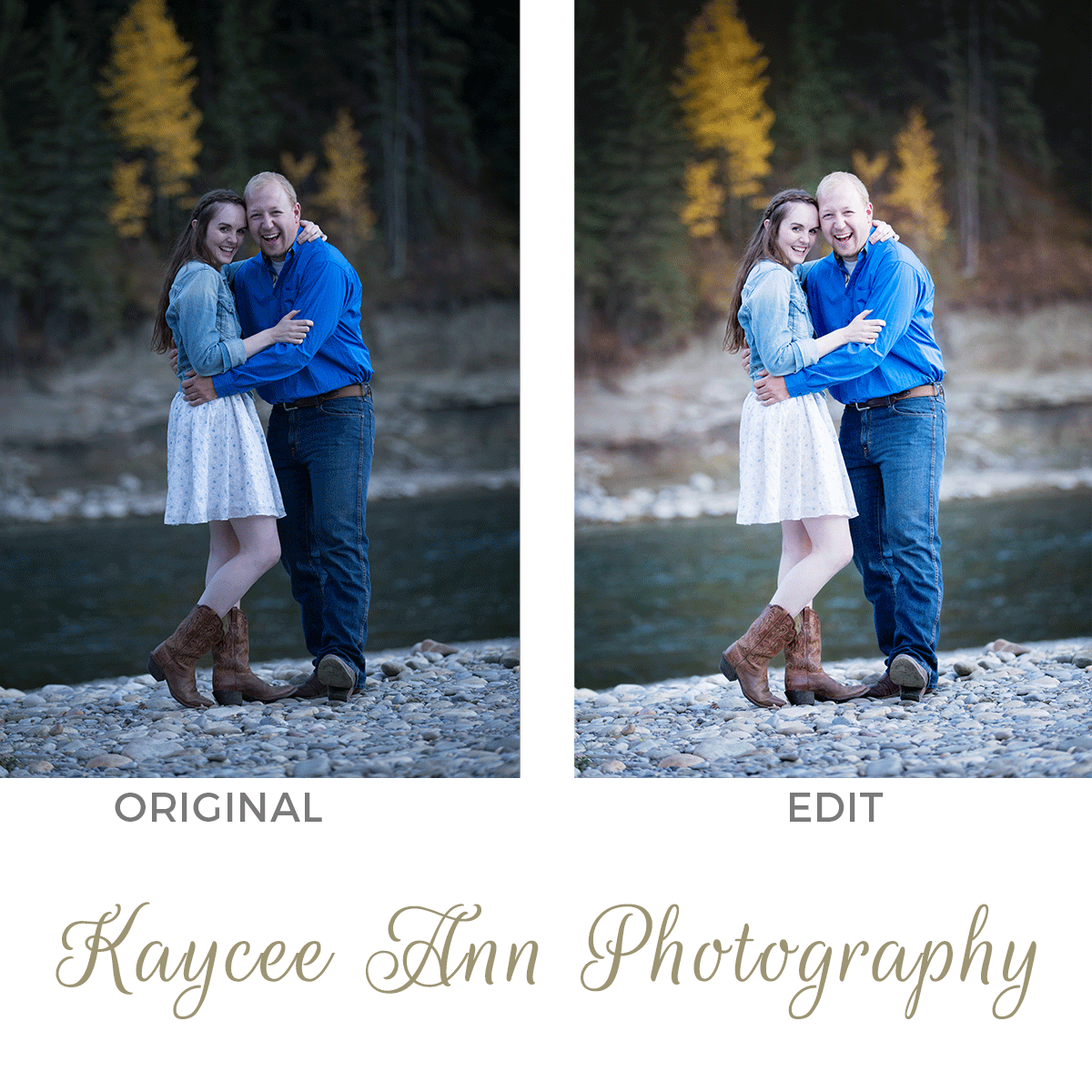
0
comments